Adjusting Watering Schedules for Changing Weather

Adjusting your garden's watering schedule to match the weather is essential for healthy plants and conserving water. Rigid schedules can lead to overwatering, wasted resources, and plant stress. Here's what you need to know:
- Weather-based watering: Use real-time weather data to avoid watering during rain, increase irrigation during hot days, and reduce it during cooler periods.
- Smart controllers: Devices like Rain Bird and B-hyve adjust watering automatically based on local weather, saving up to 30% on water use.
- AI tools: Platforms like AIGardenPlanner recommend climate-appropriate plants, create precise irrigation zones, and integrate with smart controllers for tailored schedules.
- Seasonal adjustments: Modify watering as seasons change - less in fall, more in summer, and deep watering in winter.
- Monitoring performance: Check logs, flow rates, and system pressure regularly to ensure efficient operation.
Hydrawise - Adjusting your watering
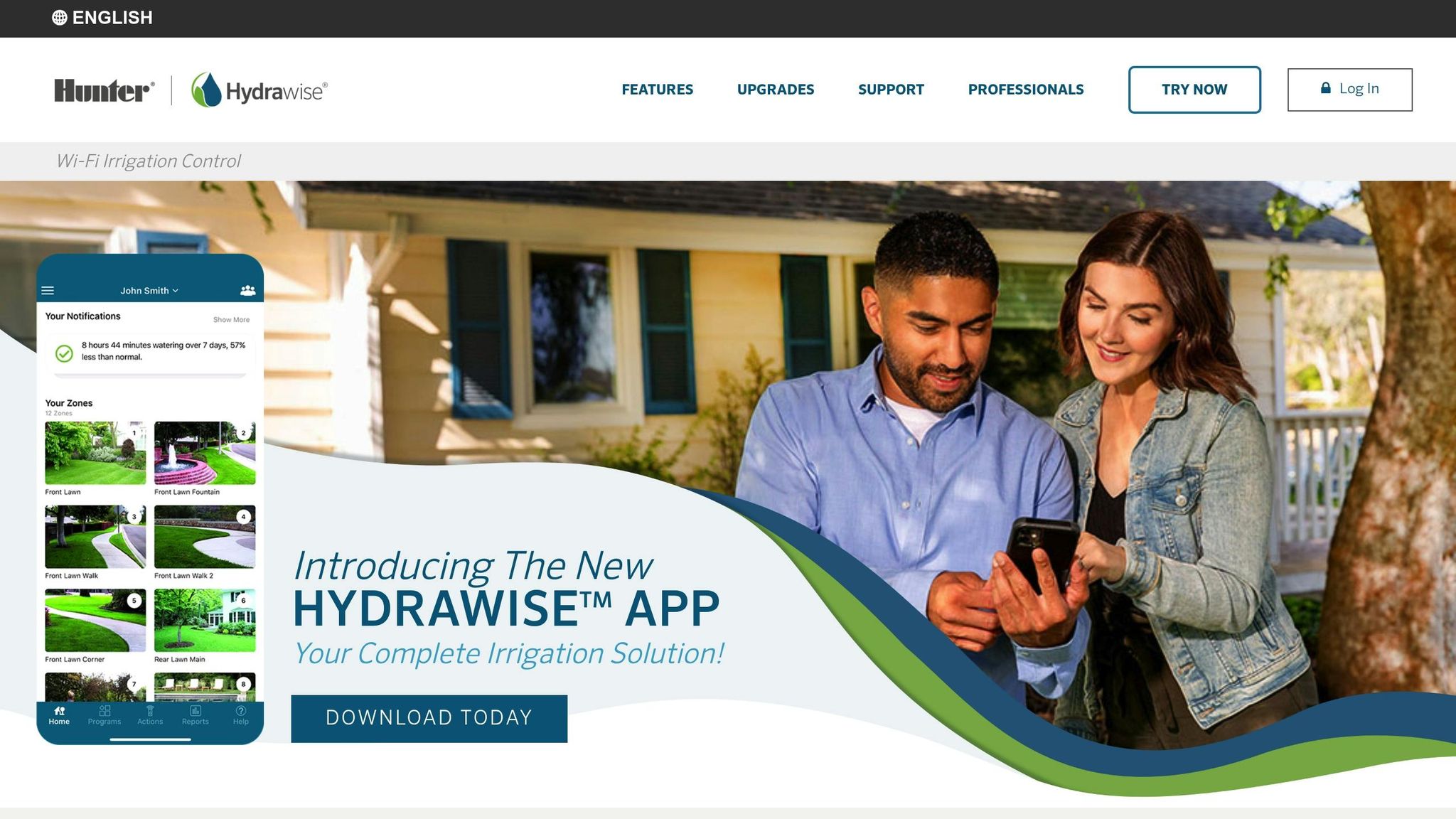

Setting Up a Smart Watering Controller
Getting your smart watering controller up and running is all about following the right steps to ensure weather-responsive irrigation. Most controllers come with guided instructions, but knowing what to input and why can make a big difference in achieving great results from the start.
Initial Setup and Configuration
To begin, connect your controller to local weather data by entering your ZIP code. This allows it to pull updates on temperature, humidity, wind, and rainfall from nearby weather stations.
Next, set the units to inches, feet, and Fahrenheit for easier interpretation of the data. This ensures the information displayed matches the measurement systems you're familiar with.
Divide your garden into irrigation zones based on soil type and plant water needs. For instance, you might assign one zone to a vegetable garden with well-draining soil and another to an area with clay soil, which retains moisture longer.
When setting up each zone, input specific details like soil type and plant requirements. For example, sandy soil drains quickly, while clay soil holds water longer. Additionally, identify whether the plants in each zone need consistent moisture or can thrive in drier conditions. These details help the controller create a customized watering schedule for each area.
Entering Key Parameters for Baseline Scheduling
To create an effective baseline schedule, input three main parameters: soil type, plant details, and local climate conditions. This is based on the water balance method, which tracks water added to the garden (via rain and irrigation) versus water lost (through evaporation and plant uptake) [1][2][3].
- Soil Type: This determines how much water the soil can retain. For example, sandy soils might hold only 0.8 inches of water per foot of depth, while clay soils can store up to 2.4 inches per foot. Sandy soils often need frequent, lighter watering, whereas clay soils benefit from deeper, less frequent irrigation.
- Plant Details: Input information like root depth and growth stage. Vegetables typically have root depths of 12–24 inches, while trees and shrubs can exceed 36 inches. The controller uses this information to apply a crop coefficient (Kc), adjusting watering levels as plants grow and their needs change [2][3].
- Weather Data: Ensure your controller is connected to local weather updates. It uses data like temperature, solar radiation, humidity, and wind speed to calculate reference evapotranspiration (ETref), which measures daily water loss from plants to the atmosphere [2].
Most smart controllers are designed to trigger irrigation when soil moisture levels drop to about 50% of the total available water in the root zone [2]. For instance, if your soil can hold 2 inches of water, the controller will start watering once 1 inch is depleted. The exact amount of water applied also depends on your irrigation system's efficiency. If your sprinklers are 75% efficient, the controller will adjust the watering time to account for water lost to evaporation and runoff [1].
Adjusting Watering Schedules for Weather Changes
Once your smart controller sets up a baseline watering schedule, its real power lies in how it automatically adjusts to changing weather conditions. This means no overwatering during rainy days and just the right amount of moisture during dry spells. These adjustments blend smoothly with your original schedule, keeping your garden consistently cared for.
Adjusting for Rainfall and Temperature Changes
One standout feature of smart controllers is how they handle rainfall. If rain is in the forecast, the system can delay or even skip a scheduled watering session. This helps avoid unnecessary irrigation and keeps your soil from becoming waterlogged.
On the flip side, during hot weather, the controller may increase watering durations to compensate for the extra water your plants lose. Cooler days? The system cuts back, reducing watering times to maintain just the right soil moisture. These adjustments rely on real-time and forecasted weather data, ensuring your garden's needs are met without missing a beat.
Managing Wind and Freeze Warnings
High winds can make irrigation less effective, as water may not reach its intended target. Many smart controllers pause watering when wind speeds exceed 20 mph, waiting for calmer conditions.
For example, Weathermatic SmartLine Controllers let you easily manage wind and freeze sensors using the Rain/Freeze Sensing Button. The LED indicator on the device shows the sensor's current status [4].
When temperatures drop below 37°F, freeze warnings automatically suspend irrigation. This helps protect your plants and hardscapes from potential ice damage.
B-hyve Smart Controllers make managing wind and freeze settings simple through their mobile app. To adjust WeatherSense delays, open the app, tap "My B-Hyve", select "Devices", pick your timer, and modify the Weather Delays setting [5].
Setting Weather Parameter Thresholds
Want even more control? You can customize your controller's weather response by setting specific thresholds. For instance, you can program it to delay watering when winds exceed 20 mph or when temperatures fall below 37°F. Access the Weather Adjustments or Advanced Menu on your controller to fine-tune these settings to match your local conditions [4][5].
sbb-itb-4d6a8dd
🚀 Ready to Reinvent Your Garden?
Join thousands of homeowners who have transformed their gardens using our AI design tool. Upload one photo to explore endless possibilities.
Get your AI garden designs →Monitoring and Improving Watering Performance
Your smart controller's weather-based scheduling is a great start, but keeping an eye on its performance ensures your garden stays healthy while conserving water. Regularly monitoring system data helps you catch issues early and make the necessary tweaks to keep everything running smoothly.
Checking Real-Time Data and Logs
Smart controllers keep a detailed log of every watering event. These logs show when specific zones were active, how long they ran, and what weather conditions influenced the schedule. Reviewing this data can help you spot patterns that might otherwise slip under the radar.
For example, if you notice unexpected water surges or zones running longer than usual, it could signal clogged sprinkler heads, broken pipes, or sensors that need recalibration. If your system includes flow sensors, pay close attention to flow rate measurements. A sudden drop in flow rate might point to a blockage, while an increase could indicate a leak. Many systems send alerts when flow rates fall outside normal ranges, but manual checks can help you catch subtle, gradual changes.
Additionally, system pressure readings offer valuable insights. Low pressure can reduce coverage and lead to uneven watering, while high pressure may cause misting and water waste. Most residential systems perform best between 20–30 PSI, though this can vary depending on your sprinkler type. Keeping an eye on these readings helps you troubleshoot and make seasonal adjustments as needed.
Making Seasonal Adjustments for Better Watering
Even with smart technology, seasonal fine-tuning is essential. As temperatures change and daylight hours shift, so do your garden’s water requirements. Smart controllers might not always capture these nuances perfectly.
- In spring, consider increasing run times by 10–15% after observing soil moisture levels for a couple of weeks.
- During summer, split watering into two shorter cycles to improve soil penetration.
- In fall, reduce run times by 20–30% as the weather cools.
- For winter, switch to deep but infrequent watering sessions to keep roots hydrated without overwatering.
These adjustments help your system adapt to seasonal changes, but occasional glitches may still require troubleshooting.
Fixing Common Issues
Smart controllers are not immune to occasional hiccups. Knowing how to address common problems can save you time and frustration.
- Incorrect weather station selection: Ensure your controller is using the nearest weather station. Some systems let you manually select a station, while others rely on your zip code to choose automatically.
- Sensor calibration errors: Soil moisture sensors can drift over time. Recalibrate them twice a year by comparing their readings to manual soil checks. Most controllers include calibration instructions in their menus.
- Connectivity issues: A weak Wi-Fi signal can disrupt communication between your controller and weather services, leaving your system with outdated data. Check signal strength near the controller, and if it’s consistently weak, consider adding a Wi-Fi extender.
- Schedule conflicts: Manual overrides can sometimes clash with automatic programming. Review the schedule history to identify issues. If conflicts become too complex, reset the controller to factory settings and reprogram it based on your garden’s needs.
- Valve response problems: If zones fail to start, stop, or run consistently, debris in the valve mechanisms or loose electrical connections could be the culprit. Clean valve screens and inspect wiring at least twice a year, especially before and after winter.
Improving Watering Management with AI Tools
Smart controllers can adjust watering based on the weather, but AI tools like AIGardenPlanner take garden management to the next level by fine-tuning irrigation zones and schedules.
Using AIGardenPlanner for Irrigation Zone Setup
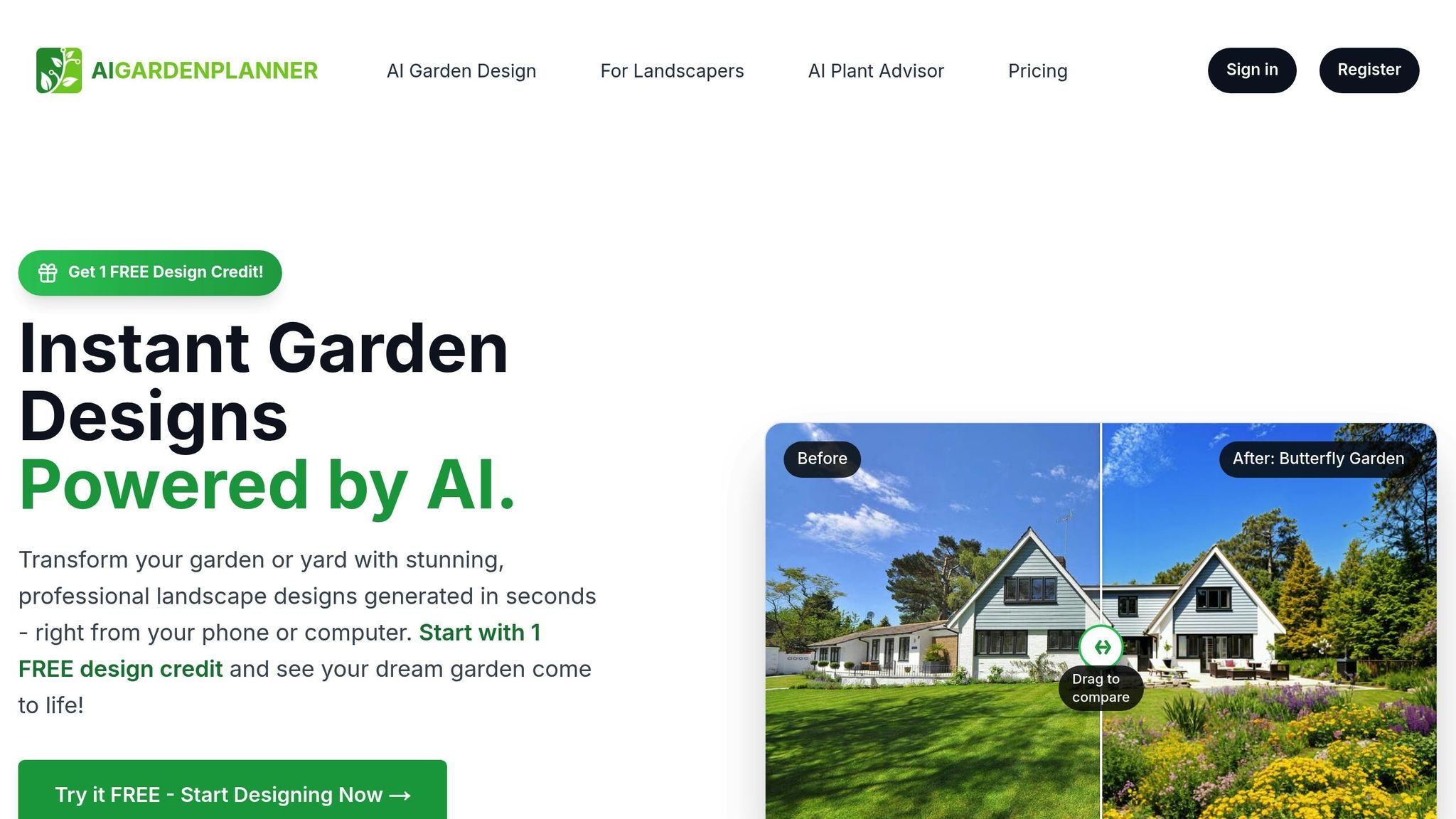
Creating irrigation zones is all about precision, and that starts with understanding your garden's layout and the specific needs of your plants. AIGardenPlanner simplifies this process by transforming garden photos into professional designs and identifying the best irrigation zones based on plant groupings and microclimates.
The platform can divide your garden into as many as 50 zones, each tailored to the watering needs of the plants in that area. By grouping plants with similar water requirements, it reduces waste and improves efficiency. For instance, drought-tolerant succulents can be placed in one low-water zone, while water-thirsty vegetables can be assigned to a separate zone with more frequent irrigation.
What’s more, the tool’s intelligent plant pairing feature provides data-driven suggestions about which plants thrive together. It factors in water needs, root depth, and nutrient requirements. This strategy not only helps conserve water but also promotes healthier plants through smarter companion planting.
These optimized zones are the foundation for creating precise watering schedules.
Combining AI Plant Recommendations with Watering Schedules
Once your irrigation zones are set up, AIGardenPlanner generates tailored growing guides to help you craft accurate watering schedules. These guides include detailed care instructions specific to your location and climate, covering everything from watering frequency to the ideal amount of water for each plant.
What makes this tool stand out is how seamlessly its recommendations integrate with smart controllers. Instead of using generic templates, you can program your controller with precise requirements for each zone, reflecting the actual plants thriving in your garden. The platform also factors in local weather patterns and seasonal shifts, giving you a customized starting point that aligns with your area's climate.
Studies suggest that AI-powered irrigation systems can reduce water usage by up to 50% while increasing crop yields by 20–30% [6].
This combination of AI-generated schedules and smart controllers is especially useful during seasonal changes. For example, as fall approaches, AIGardenPlanner might recommend reducing watering for established perennials while maintaining consistent moisture for newly planted annuals. These seasonal adjustments ensure that every plant gets exactly what it needs, no matter the time of year.
The platform also provides ongoing maintenance schedules with specific watering instructions for different garden areas throughout the growing season. This allows you to fine-tune your smart controller’s baseline settings and seasonal updates. Instead of guessing when to adjust watering levels, you’ll have AI-backed recommendations tailored to your plants and local conditions.
"The platform's algorithms analyze local climate, soil quality, and plant compatibility to create watering schedules that complement your smart controller's weather-based adjustments [7]." This ensures your irrigation system adapts to both daily weather changes and long-term seasonal patterns, offering a highly efficient watering strategy customized for your garden.
Conclusion
Smart controllers are game-changers for irrigation, using weather data like rainfall, temperature, humidity, and wind to adjust watering schedules automatically. To get the most out of these systems, it's essential to configure them correctly from the start. Input details about your plant types, soil conditions, and sun exposure to ensure the scheduling is as accurate as possible.
Fine-tuning thresholds for different weather conditions is key. For instance, you can delay watering after rain, scale back during cooler periods, or pause altogether when strong winds could disrupt coverage.
For even greater precision, pairing smart controllers with AI tools like AIGardenPlanner can take your irrigation strategy to the next level. These tools help you design irrigation zones tailored to your garden's specific plant groupings and water needs. By doing so, you can create customized schedules for each section of your garden, ensuring your watering plan aligns with your plants' requirements and the local climate.
Regular monitoring is equally important. Check your controller's logs frequently during the growing season and occasionally during slower periods. Tracking water usage and observing seasonal shifts can help you fine-tune the system over time.
With weather-based watering, you're not just conserving water and cutting costs - you’re also fostering a healthier, more vibrant garden. By setting up your system thoughtfully, monitoring its performance, and incorporating AI-driven tools, you can ensure your irrigation system remains efficient and your garden thrives year-round.
FAQs
How can I adjust my smart irrigation system to respond to changing weather conditions effectively?
Smart irrigation controllers are designed to adjust automatically to changing weather conditions by using real-time data like temperature, humidity, rainfall, and soil moisture levels. These systems can pause watering during rain, scale back during cooler days, or ramp it up when the weather turns hot and dry. The result? A garden that stays healthy while conserving water.
To make the most of your system, fine-tune key settings such as rain skip thresholds, temperature limits for watering adjustments, and soil moisture depletion levels. Adjusting these parameters to match your local climate and seasonal patterns ensures your irrigation is both precise and efficient. Tools like AIGardenPlanner can further enhance your efforts by helping you design a garden that thrives in your specific environment while seamlessly working with your smart irrigation setup.
How can AI tools like AIGardenPlanner and smart controllers improve my garden's watering schedule?
Integrating AI tools like AIGardenPlanner with smart controllers can completely transform how you manage your garden's irrigation. By analyzing real-time weather data and soil moisture levels, these tools ensure your plants get the precise amount of water they need - no more guesswork, and no risk of overwatering or underwatering.
With automated, fine-tuned watering schedules, you can save water, reduce the time spent on manual tasks, and encourage healthier plant growth. These solutions make it simple to maintain a vibrant, thriving garden, even when the weather is unpredictable.
How can I fix issues with my smart watering system, like connectivity problems or inaccurate weather data?
To address connectivity problems with your smart watering system, start by verifying your Wi-Fi connection and ensuring the device is properly powered. These two factors are often the main reasons for interruptions in the system.
If the weather data your system uses seems off, double-check that it's connected to a dependable weather source. You might also need to reset the device or update its firmware to resolve any inconsistencies. Regular upkeep - like checking the wiring and keeping the software current - can go a long way in maintaining smooth and reliable performance.
Looking to enhance your garden planning? Try AIGardenPlanner. This handy tool offers personalized plant recommendations and garden designs tailored to your local climate and preferences, making it easier than ever to create your ideal outdoor space.
🎨 Visualize Your Dream Garden Today!
Transform any outdoor space into a professional landscape design in minutes. Just upload a photo, choose your style, and let our AI do the rest.
Start your garden transformation now →Related posts
Related Articles

Ultimate Guide to Winter Wildlife Gardening
Transform your garden into a wildlife sanctuary this winter by providing essential food, water, and shelter for birds and small mammals.

5 Key Features of Minimalist Garden Design
Explore the essential elements of minimalist garden design, emphasizing simplicity, balance, and low maintenance for a serene outdoor space.

Seasonal Planting Trends: AI Insights for 2025
Explore how AI is revolutionizing gardening in 2025 with smarter plant choices, eco-friendly practices, and resilience against climate challenges.

Deer-Resistant Garden Mums: A Guide to Planting and Care
Discover the deer resistance of garden mums and learn how to plant them effectively in your garden. Explore tips for companion planting and enhancing deer resistance.

How AI Predicts Garden Maintenance Needs
Explore how AI enhances garden maintenance by optimizing watering, fertilizing, and pruning schedules for healthier plants and efficient resource use.

AI Garden Design vs. Traditional Methods
Explore how AI garden design tools outperform traditional methods in speed, customization, and ease of use for both amateurs and professionals.