AI Tools for Designing Seasonal Garden Features

AI tools like AIGardenPlanner make seasonal garden design easier by analyzing your garden's conditions, providing four-season previews, and recommending plants suited to your climate. Here's what you can do with these tools:
- Upload a Photo: Turn a garden photo into a detailed design in minutes.
- Seasonal Previews: See how your garden will look year-round.
- Plant Recommendations: Get location-specific plant suggestions and care guides.
- Affordable Plans: Start for $15 or subscribe for $19/month with 50 designs.
AI tools save time, simplify planning, and help you create a garden that thrives in every season.
How to use AI to Make Garden Planning More Efficient (8 ...

How AI Improves Seasonal Garden Design
AI simplifies the challenges of garden design, such as managing complex sites, timing blooms, and pairing plants effectively. It does this through three main features: site analysis, seasonal previews, and intelligent plant selection.
AI Garden Site Analysis
Dealing with varying sun exposure and soil conditions can be tricky. AIGardenPlanner makes it easier by analyzing a photo of your garden alongside location and climate data. It creates custom garden plans, offering plant and layout suggestions tailored to your environment and preferences - all in a single, streamlined process.
Seasonal Preview Tools
Worried about how your garden will look throughout the year? AIGardenPlanner offers a solution by providing four-season visualizations of your garden. You can explore over 50 garden styles, ensuring your design stays appealing no matter the season.
Smart Plant Selection and Care Guides
Choosing the right plants for your garden can be overwhelming. AIGardenPlanner's AI Plant Advisor simplifies this by using your location, climate zone, and gardening goals to recommend plants that will thrive in your area. It also provides detailed care guides and schedules, making it easier for gardeners of all experience levels to succeed.
sbb-itb-4d6a8dd
AI-Enabled Seasonal Garden Features
AI technology is transforming garden design by combining site analysis, seasonal insights, and smart plant selection. It also introduces interactive features that adapt to changing conditions throughout the year.
Smart Garden Elements
With tools like AIGardenPlanner, garden photos are analyzed to suggest plant groupings and feature placements tailored to your location, climate, and personal preferences. For instance, it might recommend clustering tall shrubs for summer shade while ensuring enough light reaches low-growing plants during winter.
Seasonal Theme Design
AIGardenPlanner offers seasonal templates that adjust plant selections and layouts. Whether you're planning a spring butterfly garden or a fall harvest display, it pairs plants based on bloom times and seasonal appeal to create visually engaging designs.
Photo-Based Design with AIGardenPlanner
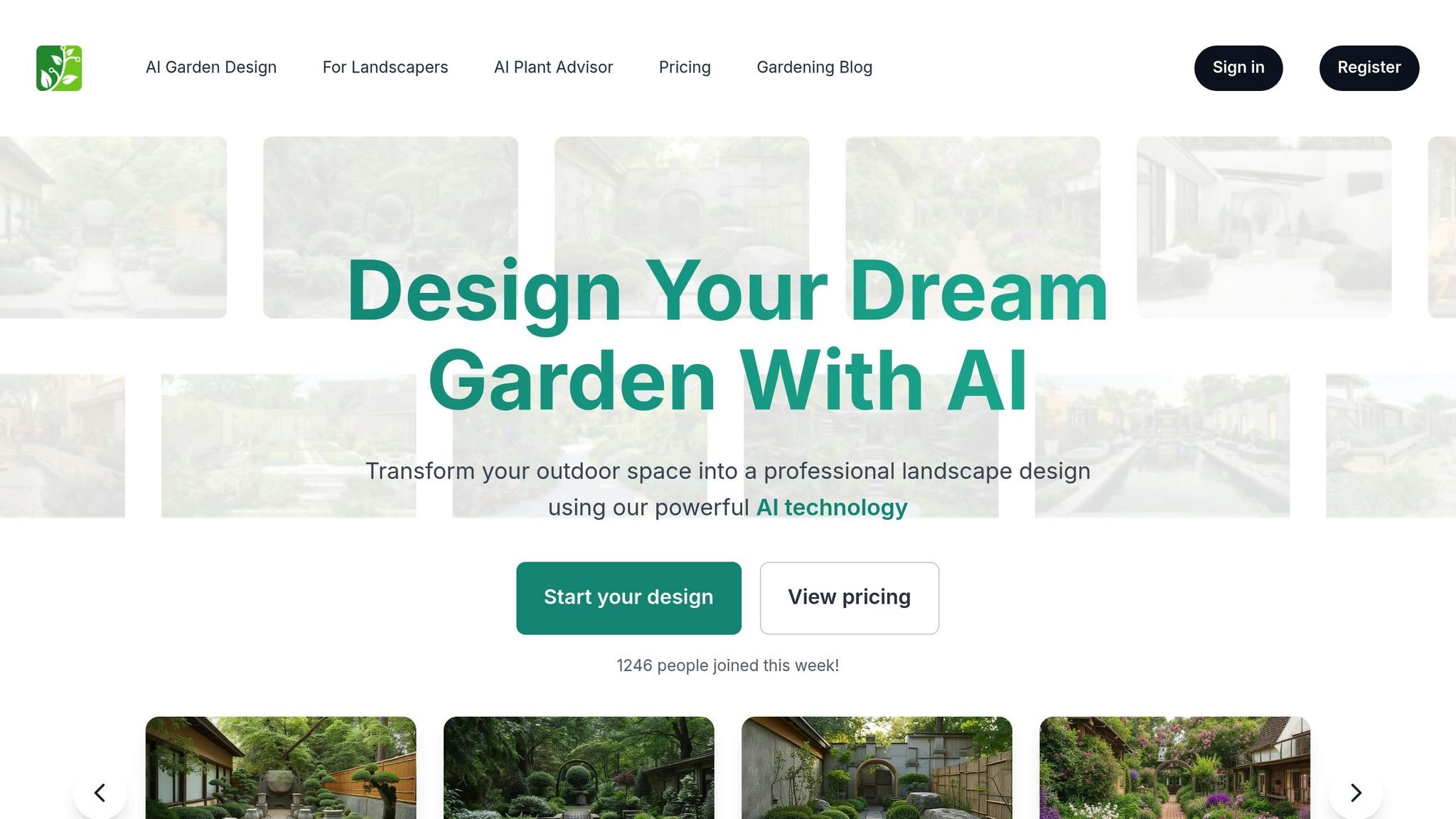
Simply upload photos of your garden, pick from over 50 design styles, and preview detailed seasonal layouts in high resolution. Pricing options include:
- Starter Plan: $19/month (or $9/month when billed annually) for 50 AI-generated designs.
- Premium Plan: $99/month (or $42/month when billed annually) for 500 designs [2].
Up next, we’ll explore how AI compares to traditional, manual garden design methods.
🚀 Ready to Reinvent Your Garden?
Join thousands of homeowners who have transformed their gardens using our AI design tool. Upload one photo to explore endless possibilities.
Get your AI garden designs →AI Garden Design: Pros and Cons
AI vs. Manual Design Methods
AI garden design tools bring speed and precision to the table, offering clear advantages over traditional methods. Here's how they compare:
- Speed: AI can generate multiple layouts in minutes, whereas manual design might take days.
- Climate Compatibility: AI instantly matches plants to climate data, saving the time needed for manual research on species and environmental conditions.
- Seasonal Previews: AI provides immediate visualizations of how a garden will look throughout the year, while manual methods often require additional tools or expertise.
- Layout Visuals: AI offers rapid previews of potential designs, unlike manual processes that rely heavily on professional design skills.
These benefits build on AI's ability to analyze specific site conditions and provide seasonal insights, as outlined earlier.
When to Use AI Garden Tools
Knowing when to rely on AI tools versus traditional expertise can help you make the right choice for your project. Here's a quick breakdown:
| AI Tools | Expert Consultation |
|---|---|
| Quick concept sketches | Handling complex terrains or drainage issues |
| Small to mid-sized layouts | Managing large-scale projects |
| Seasonal plant planning | Designing structural or architectural garden elements |
| DIY gardeners using tools like AIGardenPlanner for fast ideas | Preserving protected or historical gardens |
For the best results, consider combining AI tools with expert input. AI excels at offering data-driven suggestions and speeding up the design process, while human expertise ensures the design is practical, creative, and tailored to unique challenges. This balance allows you to retain control over your garden's final look while benefiting from advanced technology.
Conclusion: AI's Impact on Garden Design
Main Points Recap
AI can transform a single garden photo into a detailed, four-season layout in just minutes. It also suggests plants suited to your local climate. With over 50 design styles, along with growing guides and care schedules, AIGardenPlanner helps you maintain a beautiful garden throughout the year.
Getting Started with AI Garden Tools
Want to bring your seasonal garden to life? Here’s how:
- Upload a photo of your garden to explore design options.
- Pick a style to see layouts tailored to your space.
- Use the AI Plant Advisor for climate-appropriate plant suggestions.
- Download high-resolution plans to assist with installation.
You can start designing with AI for just $15 on a pay-as-you-go basis, or opt for monthly subscriptions starting at $19, which include 50 design options and custom styles [2].
Related posts
Related Articles

5 Key Features of Minimalist Garden Design
Explore the essential elements of minimalist garden design, emphasizing simplicity, balance, and low maintenance for a serene outdoor space.

How AI Identifies Rare Pests in Gardens
Explore how AI tools transform pest identification and management in gardens with quick analysis and tailored insights.

AI Tools for Adjusting Planting to Rainfall Shifts
Learn how AI tools can optimize your gardening by adjusting planting schedules and layouts based on shifting rainfall patterns.

Best AI Tools for Garden Style Simulations
Explore cutting-edge AI tools that simplify garden design, offering personalized plant recommendations and stunning visualizations tailored to your preferences.

AI Tools for Holiday Garden Planning
Transform your garden into a festive holiday display effortlessly with AI tools that personalize designs and plant recommendations.

The Ultimate Guide to Garden Planning Software: Benefits, Features, and Top Options
Discover how garden planning software can make gardening easier and more efficient. Learn about the benefits, features you should look for, and the top garden planning software options available.